RAZ HACKING TRICKS |
| Permanently Delete Files From Computer Posted: 19 Jun 2013 10:25 PM PDT Time and again I was asking from my friends about this topic that have you seen any software which can permanently delete files from computer and never be recovered. Because sometime we have very private or personal data which we have to hide from other and sometime we have sale our hard disk or computer and have to delete that files but always it comes in mind that after my deletion these file will again recovered. So for that solution and I am going to introduce a free software for permanent remove file from which cannot be recovered be recovered ever. Some people / computer user don't know about file recovery system they think they have delete files from computer now it will never come back or recovered. Nowadays I have seen bundles of free software which can recovered deleted and formatted data in few minutest just like you have never deleted it. 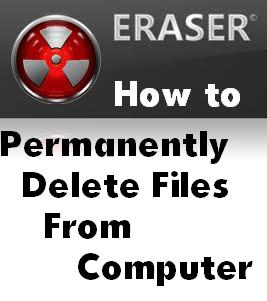 Some Related Articles:- How to Permanently Delete Files from PC/ComputerI am not going to do any big work I am just going to introduce a program named Eraser. This is the software which can help you to delete permanently personal private files from pc or memory or harddrive and feel free thinking about the recovery of that files.You Can Download This Software from its official Site its free ( Click Here )  Eraser 6.0.10 released! Features of EraserAs per describe by website it will working in Windows XP (S3), Windows Vista, Windows Seven and Eight Windows Server Pack. Work with any drive installed in computer. Easily can erase permanently files and folders.Bottom LinesAs I have mentioned above never sale any USB or Hard Disk or PC without removing deleting or erasing your data permanently. Because as I have personally seen on the internet there is so many videos and photos that are looklike personal data I don't know about it but please before selling anything like Hard Disk USB Flash Drive Memory Card please ensure that your data is permanently removed or not. Otherwise may your data can be recovered.You may also like to read this :-
|
| Mouse Hover Cool Social Media Subscription Widget Posted: 19 Jun 2013 10:24 PM PDT A cool and beautiful Social Media Subscription widget with the mouse hover effect in the series of most beautiful blogger widgets. As before I have share another post for Social Sharing Mouse Hover On Image was about when you cross over the mouse pointer over the image immediately after 5 Social Sharing button will appear and you share post to 3 different most valuable social media network also this is has five different and top traffic generator social media networks i.e. Facebook, Twitter, Pinterest Google Plus and RSS Subscription with cool mouse hover effects. As we have discussed before about how can we get benefits by sharing our post to social media networks. Best Blogger Plugins for You:-
How to Install Cool Mouse Hover Social Media Subscription Widget to BloggerI have made a Widget Generator for this as always I used to made for saving my visitors precious time for copying script and changing such links bla.. blaa..Just Insert Your Ids and URLs as per Required by widget Generator and Click on the Generate Button Now copy the Generated Script and Go to Blogger Dashboard > Layout >> Inset A Gadget Important : Before any edition in template you must backup your blogger template. Select HTML/JavaScript Gadget and paste the Generated Widget in it. Save your template and you have all done.. Check Out our these posts.
Hope you will like my this blogger plugin. Keep visiting and share our post with your friends and don't forget to follow our social media pages and ids for stay connected with us always and get free Tips and Tricks. Waiting for you feedback. |
| You are subscribed to email updates from FREE BLOGGING TIPS AND TRICKS To stop receiving these emails, you may unsubscribe now. | Email delivery powered by Google |
| Google Inc., 20 West Kinzie, Chicago IL USA 60610 | |

No comments:
Post a Comment